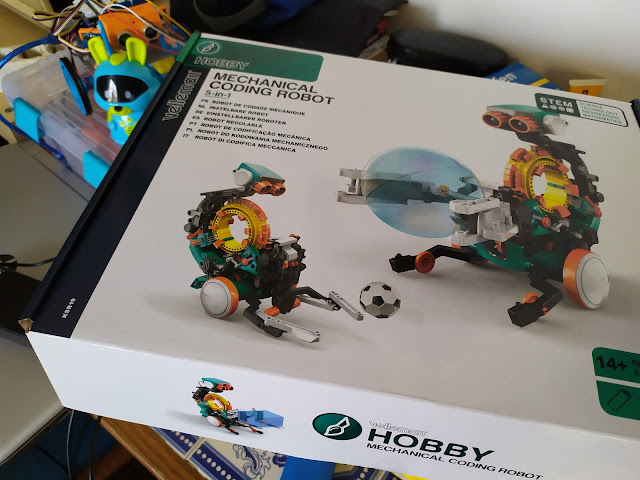Why 3D in Education?

I would like to start by showing a very unexpected outcome of my adventures in 3D: the Anprino Educational Robot. When I began taking laptops to my arts class, beginning to try to mix art, technology and education, over more than ten years ago, little did I know that what seemed at the time like a moonshot... or, to be fair, a questionable sane idea, would spark, amongst other things, an educational robot. This project would not be possible without 3D in education. Anprino came from the joint efforts of ICT and arts teachers, sparked by ANPRI, to fulfill a need for low cost educational robotics. So, why use 3D technologies in education? The mooshot answer is that the path will lead you into very unexpected destinations.
But first and foremost, the main reason to introduce 3D into education is to spark interests and capabilities on our students by challenging them to learn how to create in 3D. In school environments that thrive on 2D, on text, plain images and video, there is little challenge to students to express their ideas in volumetric, spatial terms. Technologies that they actively explore in play and gaming cultures are absent from educational contexts. Look at the gaming industry, and check what kids are doing in platforms like Minecraft or Roblox, whose main selling points are in being platforms to build stuff, from houses to virtual spaces. Kind of like digital legos. So, why not harness these creative challenges in educational contexts? 3D also allows us to go beyond narrow disciplinary areas, and is especially interesting if crossed with other areas of knowledge in interdisciplinary projects. My personal favorites are the ones that cross arts, ICT and history while exploring local, national or international heritage.
This is quite important, in my point of view, especially if you care about arts in education. The range and possibilities of expression and creativity using digital tools are amazing, so why don't we bring it more into the classroom? Arts class in educational systems are generally very focused on traditional artistic media. These remain very important, but no longer the only media available for our students to express their creativity. And if the interface or complexity of advanced 3D modeling seems an insurmountable problem, today there are available several easy 3D tools, some specifically developed for children, that turn learning 3D into an easy process. Whitin technology in education, we pay very close attention to the concept of "low floor, high ceiling": digital apps and learning environments that are easy to learn, but not limited in their scopes. Possibly the best example of this concept is the Scratch Programming Environment, built upon Logo programming for children, originally developed by Seymour Papert (who also coined the concept) and his team at MIT, which has an enormous influence of ICT education. On this presentation, we will explore some digital apps that are low floor, high ceiling for 3D in education, accessible for children and educators.
Tools: Go Mobile
If you're looking into bringing 3D into the classroom, your first instinct, maybe, is to check availability of computers, as well as learning about 3D modeling software. Again, I ask, why? There is little doubt that the power of a traditional computer, either a laptop or a desktop, is more appropriate to advanced 3D modeling, with its offshoots in 3D animation or printing. However, we're not introducing 3D to train advanced modelers, but as an initiation tool. So, you don't really need an advanced software suite, that also would be very difficult for most of your students. And now, think for a little: what is the main computation device, massively used, by our students? Indeed, mobile devices are their main interface into the computational world, mostly as gaming platforms, communication devices or for media consuming. However, if you dig deep in the app stores, you'll find lots of tools that empower users to create using their smartphones and tablets. From productivity to coding, image and video editing, and even 3D. So, I believe that we must do the effort to wean ourselves from our laptop/desktop habits and understand that, especially in educational, introductory contexts, mobile devices can be a very valuable tool. The students already have them in their hands, in their pockets, so why not challenge them to use them as creativity tools?
3DC.io is possibly my favourite android app. It's freeish (some advanced features need the paid version, and there's also an educational version). it's easy to learn, and quite powerful. Fully uses the computational power of the mobile device - all processing, on modeling, saving files, exporting, is done using the device. This means that you don't need an internet connection, and also user accounts (this is a factor in GDPR legislation applied to children). Being a primitive modeling tool - because it uses primitive shapes and boolean operations in modeling, not because it's basic, 3DC.io has its drawbacks. One is that it's not easy to model with rigorous measurements, for example. Yet, for children, it's very easy to bring them to understand 3d modeling concepts, and spark their creativity.
I actually have two very cool stories about this software within my school. There's the student that showed me a very nice heron he modelled on his phone, and started to research other birds to model (on is phone, of course). I actually told him I did not believe he would be able to reproduce the bird he chose, because 3DC.io modelling tools were not up to it. Two days later he came to show me his improved project, with the original heron, some plants, and the bird I believed it was impossible to model using 3DC. Now, that was a rather humbling moment for me. The other cool story came from a colleague, a librarian teacher. He sent me a 3D model to analyse, to see if it was printable. I opened the file, and saw it was made by stacking cubes. In disbelief, I scolded him, telling him that I had taught him better on how to model, that to create complex models, you can deform shapes instead of stacking them. "You're not understanding", he told me. "I'm working with primary school teachers. The students (aged 8) plan their 3d model using squared paper (what generally is used in maths). And then using the computer or mobile device, model them in 3D". That's how I ended up with about 100 3d files created by 3rd year pupils at my school 3D printing pipeline. Of course, I wasn't able to print them all. But guess what? Two years later, sometimes kids approach me and ask why wasn't the model they created printed...
3DC.io is, of course, very basic. And yet, being what I consider a low floor, high ceiling app, allow any creative student to explore 3D modeling, and, what is the really important thing, to create. Still, this is not enough for some pupils, that need deeper exploration of their skill. Unfortunately, the Android ecosystem does not have a lot of option for 3D modeling. Other than 3DC.io, there are some other simple 3D apps, but none as easy or powerful. with one exception: Onshape, the popular advanced online CAD tool, has an Android app. It's not easy to learn, for children, nor for teachers to teach. Its complex, and requires a constant internet connection. I also would not recommend using it on the narrow screen of a smarthpone. Still, for more advanced pupils, it's a great tool for them to deepen their skills.
Tools: Go Desktop
When I'm teaching teachers about 3D modeling, there is one tool that I know that they will massively use: Tinkercad. This online web application is quite guilty of making 3D modeling acessible to all, children and adults alike. Uses primitive modeling, but also CAD principles, which means that can be used in rigorous modeling. Lately, this tool also incorporated circuits and arduino simulation. It's a free tool, very much faithful to the low floor high ceiling principle. It's accessibility , community spirit and ease of use made it into a wildly popular educational tool.
To go beyond, deepening skills and complexity, I generally recommend Sketchup. It's also freely available as a web app, and is amazingly easy to learn. By themselves, or within transdisciplinary settings, these 3D apps are simple yet powerful tools to spark children's creativity.
Finishing Idea Yes, But Why?
I get asked a lot to share experiences on 3d printing. I always make the point that 3D printing is quite irrelevant, the important skill is 3D modelling. If you go into 3d printing expecting a machine that prints everything you can download, you're not really exploring the empowerment potential of additive manufacturing tech. Yes, watching a nozzle painstakingly depositing filament while building an object layer by layer is a magical experience. But it's far more significant if the printed shape is your object, your creation, as simple as it may be. The personal and economic empowerment made possible by additive manufacturing technologies can only be achieved if they become tools on our hands. And for that to be possible, you need to learn how to design in 3D. Combine that with the problem-solving skills, with interdisciplinary projects that use technology to bridge the educational need to learn content and learn by doing approaches, and 3d becomes a very powerful tool, from personal artistic expression to STEM skills.